Evening Sun
In the week 27 post we introduced Technogran and her charming photo-transformations. This week a bit of, hopefully flattering, imitation and a peek behind the technique.
The tool used by Technogran, and also for the illustration above, is Nokia Creative Studio. This application runs on Nokia phones. That’s right, this is not an app for traditional computers. This smartphone app is a creative photo editor with a number of delightful effects. The effect used here is “cartoon”. Regular photo editors typically call this effect “posterize”, as in “make it like a poster”. In earlier posts here, I have shown a similar effect available in Microsoft Office 2010 Picture Tools where it is called “Cutout”. Here is this same photo transformed in Word with the Cutout effect: I used a reduced resolution copy in Word 2010, hence the more “painterly” look.
The Nokia Creative Studio effect does not permit any adjustment, but it does offer a very nice version.
Another transformation that I like and have used frequently, is “sketch”. Let’s take a look.
This image, again from Nokia Creative Studio, has been post-processed to make the lines darker. As Creative Studio prepares a sketch, the lines come out pencil gray. I like them a bit darker and made the adjustment afterwards in Windows Live Photo Gallery.
You might think that in order to use this tool you have to take the photo with the camera in the phone. That certainly is the easiest way, but with the SkyDrive app installed you can also edit photos “from the cloud” – any photo that you have uploaded to your SkyDrive.

For a better look at these images, click the panel below to take you to my Picasa Web Album. The larger photo is the original as it came out of the phone camera, the other images are cropped from that photo (the album contains reduced resolution photos).
.:.
© 2012 Ludwig Keck


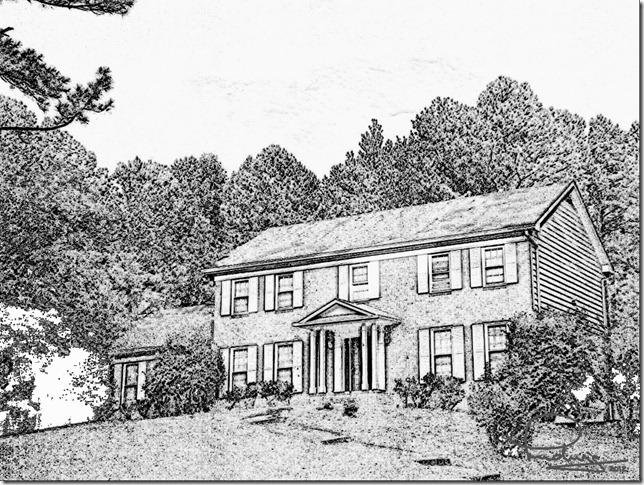


LOVE these Ludwig and this post. Your right of course, you can add any photo from your computer (via SkyDrive) and apply all of Nokia's Creative Studio effects. It also does a fairly good job of Panoramic shots as well and I have used some of the other effects such as Dreamy,freaky, auto enhance etc. I haven't tackled the Sketch one but I might do so. Glad you like it, Nokia aren't just a pretty face or into hardware, they also make some damned fine apps as well!
ReplyDeleteThank you, Technogran. I am very impressed with the Nokia Lumia 900 phone and the Nokia software. Hope I will have it all figured out by the time the new phones come out in a couple of months.
DeleteSomeone has been studying his new phone manual real well I see.
ReplyDeleteThat gal, Technogran she can train the trainers and write with clarity.
She sure is good!
DeleteLudwig, woe is me as all my cell phone does is make calls. It does have a camera, which I rarely use, but lacks any of these nifty effects. Right now that's OK with me as I don't need to try and learn new stuff. But tech organ and you sure do show us all lots of great stuff to do with our electronic gadgets.
ReplyDeleteThank you, Beatrice! My old cellphone, that I has for six years, bulged and the case started cracking. It was the battery, a new one costs more than a new smartphone. Hence my new phone and a new world of toys. More explorations to come!
ReplyDeleteSo far, my cellphone is still OK, Ludwig. Maybe one day in the future I'll consider a replacement but our plan is so less costly without any add-ons that saving $ is hard to resist :-)
ReplyDelete