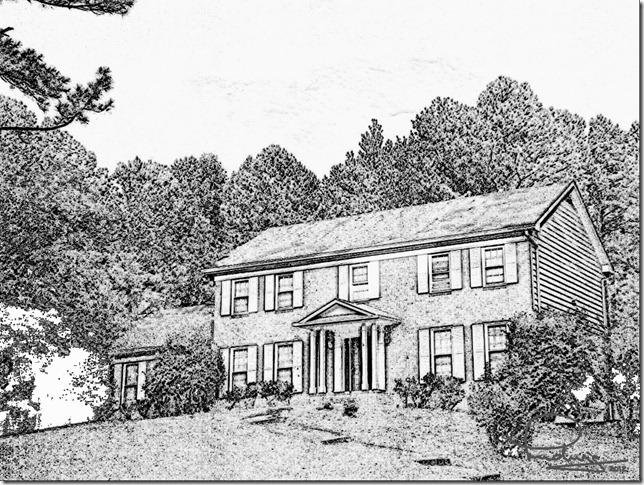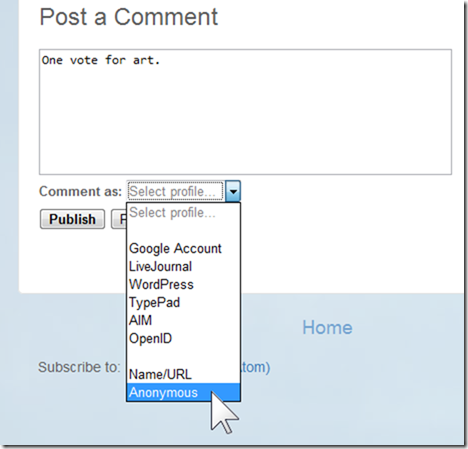We were enjoying our coffee and chatting at the café, rain was coming down in streams, when I noticed two little birds. They had found shelter in the fender of the car parked right in front. I did not have my camera handy, so I pulled out my phone. With great caution I slowly moved towards the door. Of course the birds noticed my approach, one fled the shelter, the other was evaluating the situation. I quickly grabbed a shot through the glass door.
My snapshot isn’t much of a photograph, but it illustrates a couple of predicaments of digital photography with smartphones.

Smartphone tend to be wide angle lens cameras. Mine is the equivalent of a 28 mm lens on a 35 mm camera. Zoom is “digital”, meaning that the image is cropped in camera. This can be done more conveniently by cropping in “post-production”.
The smartphone camera, like all modern digital camera, is quite good at setting the exposure. As you can see in the photo above, the picture shows the dreariness of the day. The camera saw a lot of the gray, but bright, sky and the wet pavement, but may have made the scene just a little too dark. Digital cameras cannot compete with human vision when it comes to seeing bright and dark subjects without difficulties – one small area where our human brain is still ahead of technology. Then there is the limited range imposed by the JPG file format – 8 bits, just 256 levels from black to white.
With all these excuses, you might still wonder, what bird is he talking about? The little bird is sitting on the tire in the center of the photo. It is about 20 pixels high in an image that is 2448 pixels tall – less than one percent. It is so dark that you might not even find it knowing where it is.
 So let’s crop the picture, and then tackle “too dark”. The “Fill Light” control in Picasa or the “Shadows” slider in Photo Gallery can bring up the darker parts of a picture very nicely. There is a price to be paid in “noise”, the dark areas will not be as smooth and clean looking. For a photo showing rain, this no problem at all.
So let’s crop the picture, and then tackle “too dark”. The “Fill Light” control in Picasa or the “Shadows” slider in Photo Gallery can bring up the darker parts of a picture very nicely. There is a price to be paid in “noise”, the dark areas will not be as smooth and clean looking. For a photo showing rain, this no problem at all.
While we have Picasa open there is one other item to take care of.
 The default setting for smartphones is to include the geographic location information (GPS data) in photos. This is very useful, it makes it easy to go back and find out exactly where the picture was taken. When sharing with the whole wide world, as in a blog like this, some locations should be kept private – like a favorite fishing hole, or the bar that offers “bottomless” margaritas.
The default setting for smartphones is to include the geographic location information (GPS data) in photos. This is very useful, it makes it easy to go back and find out exactly where the picture was taken. When sharing with the whole wide world, as in a blog like this, some locations should be kept private – like a favorite fishing hole, or the bar that offers “bottomless” margaritas.
Picasa lets you remove the location data with just a few clicks. See the illustration here. Click on a photo (or select several), click the red pin (lower right) to open the “Places Panel”. Click the pin in the map. The little info tip offers a link to remove the location information.
Oh yeah, it does look the cars in my photo are the same cars as in the Google “Satellite” view. Maybe it tells you something about loyal customers and a neat café. If you want to join us there, drop me a note.
.:.
© 2012 Ludwig Keck










 So let’s crop the picture, and then tackle “too dark”. The “Fill Light” control in Picasa or the “Shadows” slider in Photo Gallery can bring up the darker parts of a picture very nicely. There is a price to be paid in “noise”, the dark areas will not be as smooth and clean looking. For a photo showing rain, this no problem at all.
So let’s crop the picture, and then tackle “too dark”. The “Fill Light” control in Picasa or the “Shadows” slider in Photo Gallery can bring up the darker parts of a picture very nicely. There is a price to be paid in “noise”, the dark areas will not be as smooth and clean looking. For a photo showing rain, this no problem at all.