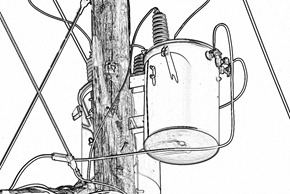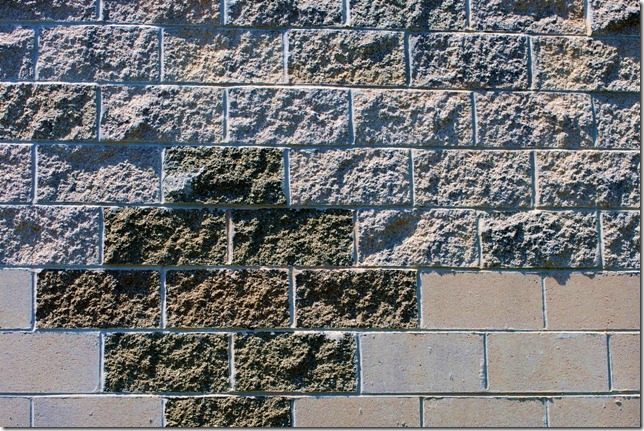This week’s photo is a view of the interior of the Savannah International Trade and Convention Center. It is a nice enough image, but it came to be selected for a different reason. I was working on a review of art effect tools for preparing “sketches” from photographs. Such tools are plentiful, you can find one in Picasa, FastStone Image Viewer, and other photo editing programs. You can even come close to that effect with the Word 2010 “Photocopy” art effect filter.
To evaluate a number of these tools I picked some photos with strong lines, strong contrast as well as some more typical photos. For the “strong lines” photo the interior image stood out – so it is also The Weekly Photo.
Now for a little more of the story. Let me start by showing you some of the “sketches” from this photo.
You can see larger views of these pictures by clicking on them – they take you to my Picasa Web Album, now Google+ Photos. As produced by these tools, the effects are realistic as “pencil sketches”, but I find them typically unsatisfactory as images. They are too light – I guess I never liked the #2 pencil. The loss of color also bothers me. Picasa offers “Fade” which in other programs is called “transparency”. This slider allows more or less of the original photo to “shine through”. The next two examples illustrate that.
Often I like to use several tools, working on the same image, until I see what I like or wanted. Here is such a “sketch”:
This image enhances the lines and still shows the soft colors of the original.
Here is a sketch, maybe more like a heavy-handed crayon drawing. As you can see, the sketch tools can be used in varied and very personal ways.
Here are other two images to illustrate the sketch tools.
The photo has strong areas and lines, the “sketch” effect is very realistic. It seems a bit too stark. So here it is with some drawing paper added as background – much more satisfying to me.
One final picture along this line – my friend the robin.
Nice sketch, wouldn’t you say?
.:.
© 2012 Ludwig Keck