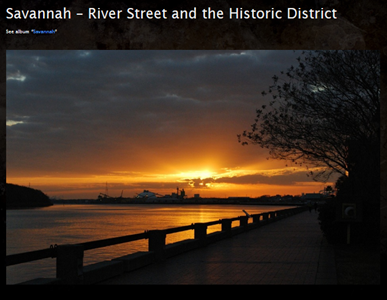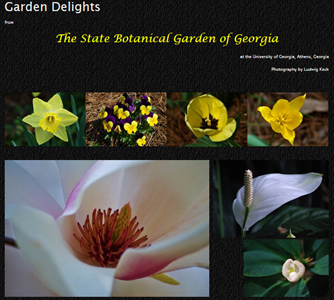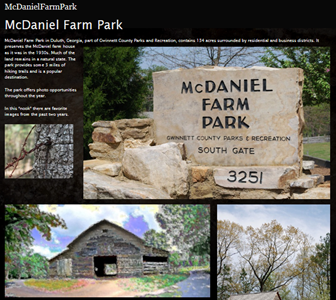It all started as a long awaited get-together in Savannah, Georgia, Tom and I have been friends since our college days but don’t get to visit very often, as we live on opposite ends of the country. We had a great time seeing and photographing the sights. When we compared some of our pictures, our different ways of seeing and capturing the world became strikingly apparent. We decided on a joint blog to share some of our photos side-by-side so others could enjoy the diverse approaches possible in photography.
With three time zones and over 2500 miles between us, working on a joint post is a challenge. Windows Live Writer to the rescue!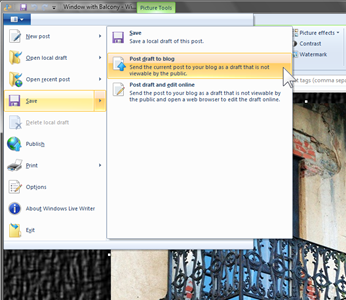
We use WordPress, but it works just the same with Blogger or other blogging services. One of us starts a post in Live Writer, then uploads it as a draft.
The draft can be easily accessed by the other partner. The process is just a few clicks: Click the “blue tab”, as the pointer is moved down to “Open recent post” the list of published posts is displayed. But instead of clicking on a post, clicking on Open 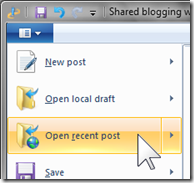 recent posts brings up a new dialog.
recent posts brings up a new dialog.
The “Open” dialog shows the folders of drafts and recent posts. It also lists the blog accounts that are installed.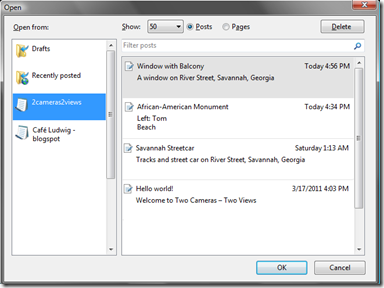
Clicking on the blog name causes Live Writer to connect to the blog site and to download the titles of the posts – or the pages if you are using WordPress.
Clicking on the post title selects it and then OK starts Live Writer to download the post. This way you always have the most current material. A really nice Live Writer feature.
Now I can see exactly what my partner has proposed in text, pictures, and layout. I can just add my additions, or change what is already there. I can upload it again as a draft. Once we are agreed on the post it is just a matter of publishing in the normal way by clicking Publish.
“Shared blogging” using Live Writer in a slightly unusual way is easy, quick, and fun to do.
Click on the image above to see the blog “Two Cameras – Two Views”.
The gateway to my blogs and galleries is Café Ludwig
.:.
© 2011 Ludwig Keck